How Does Mparivahan Work?
mParivahan is a mobile application that offers multiple direct benefits to all drivers in India. Designed specifically for mobile users, it provides instant access to RTO services. The application also aims to ensure transparency in the transport department. Its main aim is to make driving in India a safer and more transparent experience. The application is free of cost and is available for Android and iOS devices. Here’s how it works.
RC
The mParivahan mobile app allows you to upload as many vehicles as you want to your account. These vehicles can be virtual RC, DC, or DL. These vehicles can be registered in any state in the country and the government has made it easy for the people to do it.
You can create an account on the app by filling out your personal details. You can also add emergency contacts. Once you’ve added your contacts, you can select the language of your choice. The application also allows you to detect your location for emergency purposes. To get started, you’ll need to enter your name, phone number, and OTP.
The mParivahan app also lets you view your RC in other states. When you need to present your RC at a traffic stop, you can use the app. Once you’ve downloaded it, you’ll be able to show it anywhere you need it. The mParivahan application is compatible with all the state’s traffic rules and regulations.
You can also share your virtual transport documents with your contact list. You can send your documents to any contact who also has a mParivahan account. Once you’ve created your virtual RC, you can even download QR codes so that you can show them to traffic police. This is a handy feature if you don’t have a physical copy of your document.
The mParivahan app provides easy access to several services and utilities to help empower the transport sector. It lets you report traffic violations, save digital licenses, report road accidents, and much more. As a result, it helps bring greater transparency to the transport sector.
DL
With Mparivahan DL, you can save a copy of your driving license to your mobile device for easy access anywhere. The app also lets you find the details of a parked vehicle or check the RC details of a vehicle before buying it. In addition, you can use it to verify the ownership of a vehicle if you are involved in a car accident. Its main advantage lies in its ability to save local copies of digital licenses and RCs.
Once you have created your account, you can log in to Mparivahan and download the mParivahan app. The application will give you detailed information about your RC or DL, and will also allow you to search for DLs using your date of birth. You can also view other details like the RC, registration certificate, and license plate number.
After you’ve downloaded the Mparivahan mobile application, you’ll be asked to complete a short test. The test will be comprised of ten questions, each of which will take about 30 seconds to answer. You can also view sample questions that were used to prepare for the test.
Mparivahan DL can be accessed on both iOS and Android devices. To download the app, you will need your DL number and a functional mobile phone number. You can also add additional emergency contacts to the app, such as your RC. Once you’ve done that, you can pay for challans using the QR code from the app. You can also share your RC with others for a period of time.
The Mparivahan application has many features to make your life easier. It makes it easy to fulfill transport-related duties. You can check pending transactions, pay road taxes, and create emergency profiles. It even has a facility for reprinting your tax receipts.
Registration
If you are in need of vehicle registration, mParivahan can help you with the registration of your vehicle. The app comes with many facilities to help you get the registration done quickly. For example, you can use it to fetch details of your vehicle through notifications. Once you have registered your vehicle, you can easily change its details through the app. You can also use it to renew your DL and RC registration.
The NIC has also included an online application for citizens to make it easier to access their Registration Certificate. This service allows you to search your DL by date of birth or RC number. You can even make payments and see your application status. To make your life easier, mParivahan has made the registration process simple and secure for you.
The app works for both iOS and Android users. In order to register, you need to input your RC number. The registration process is simple and can be completed by even non-technical people. Moreover, you can check your vehicle’s background and engine information using the app. However, you must have a valid mobile number to get the full details about your vehicle.
The M-parivahan application also provides information on the vehicle, such as name of owner, registration date, and Registering Authority. In addition, you can also find out the age of the vehicle, make and model, and class. The information also includes the validity of insurance. These information will help you deal with traffic police checks with ease.
If you have questions or concerns, you can also call the customer care number of mParivahan. The number is open from 6:00 AM to 10 pm.
Taxes
If you own a vehicle, you will have to pay taxes on it. Mparivahan is an application that allows you to pay these taxes through the internet. The site has many features. It can help you check the status of your transaction, see how much you owe, and even view rebates and interest.
The application allows you to search for a vehicle’s registration number. You can also view details about your vehicle by using its QR code. The app also allows you to present your vehicle’s registration certificate in digital form. The police will accept it as authentic. This means you can pay your taxes through it, and you’ll be able to use it as a substitute for your paper version.
Sharing
The Government has launched an application called mParivahan, which will make it easy for people to share documents with each other. The app is designed to be accessible in all states in the country. It will fetch information about vehicles by their registration numbers and will accept digital evidence as proof of ownership. It will also provide information about the owner’s name, registration date, Registering Authority, make, model, fuel type, and insurance validity.
The app also lets you share your RC with your contacts. The recipient will receive a notification from the app. You can choose the duration of the sharing. Once the recipient receives the message, the shared car will appear in their mParivahan app. If you wish to send the RC only to one person, you can also set a time limit.
Drivers can also use the mParivahan app to store digital driving licenses and registration documents. The app will also show notifications when the document is about to expire. It will also provide information about government mandates for vehicles. The app will also allow you to easily share your vehicle registration with other drivers.
You can create an mParivahan account using your Android, Apple, or iOS phone. To create an account, just enter your phone number and enter an OTP. Once you’ve done this, your account is active and ready to use. Your name and number will be displayed on the mParivahan app.















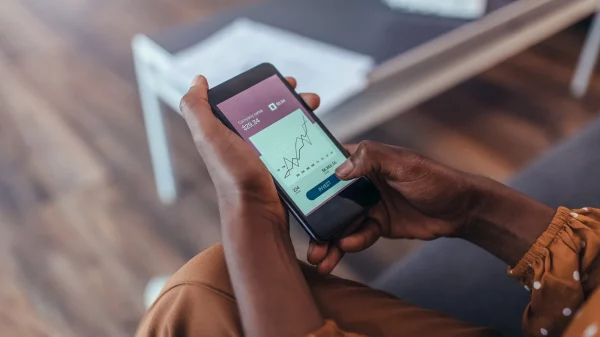


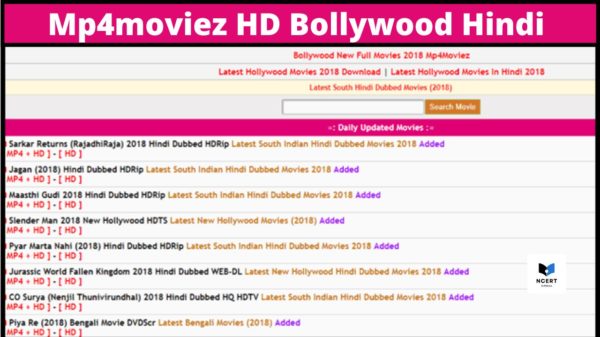
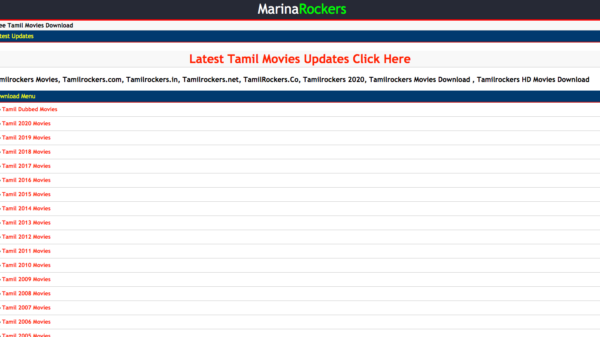


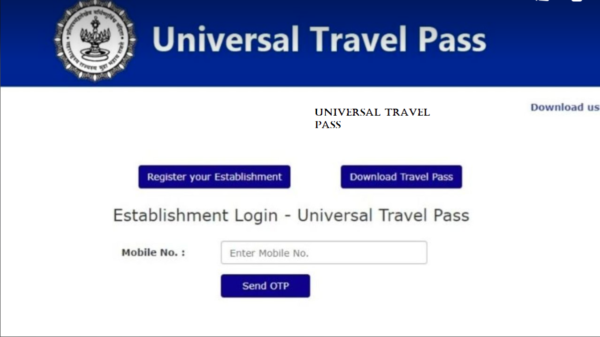

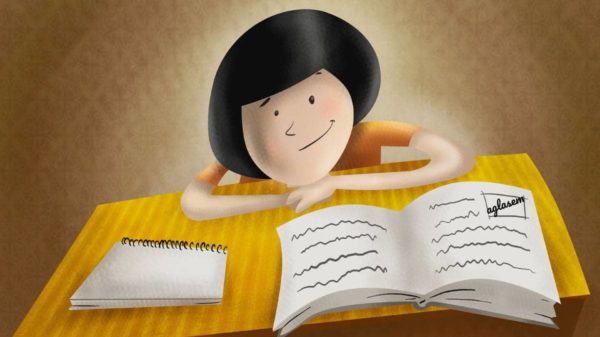










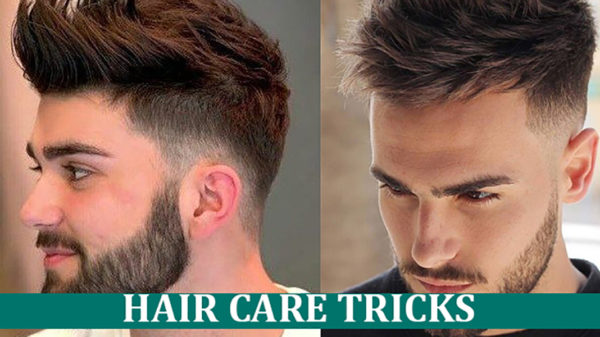















You must be logged in to post a comment Login